NVIDIA offers a range of graphics cards with different price – performance related to “memory for the buck” and “compute power for the buck”.
The table below shows these numbers for different Quadro and Grid cards. Please note that the prices are indicative and your prices might be different.
For 3D applications typically the memory is the most relevant as GPU compute power is typically sufficient. For the DCV on Linux case where you can host multiple users on one physical server you typically would look for a card with 8 – 16 GB for 10-15 concurrent DCV Linux 3D desktops depending on your users application profiles. The best “memory for the buck” you will get with the RTX8000 or the Quadro cards like P4000 or P5000.
If the case of DCV for Windows VDI you will typically choose a Grid card where the RTX4000 or RTX8000 offer attractive “memory for the buck” numbers. The RTX Grid cards allow to configure the different vGPU profiles supporting e.g. 1GB, 2GB, … frame buffer.
Looking at “performance for the buck” for e.g. AI applications cards like RTX4000 or P5000 offer attractive numbers while not being too low in performance.
Analyze GPU consumption with nVidia SMI and Process Explorer
You can find out how much GPU memory your applications are using with the nVidia tool nvidia-smi (/usr/bin/nvidia-smi) on Linux or C:\'Program Files'\'NVIDIA Corporation'\NVSMI\nvidia-smi.exe on Windows. With the option -a nvidia-smi will show full GPU details.
Another very helpful tool to understand GPU usage is Process Explorer (Microsoft Process Explorer). Here a sample output with GPU consumption by Blender:
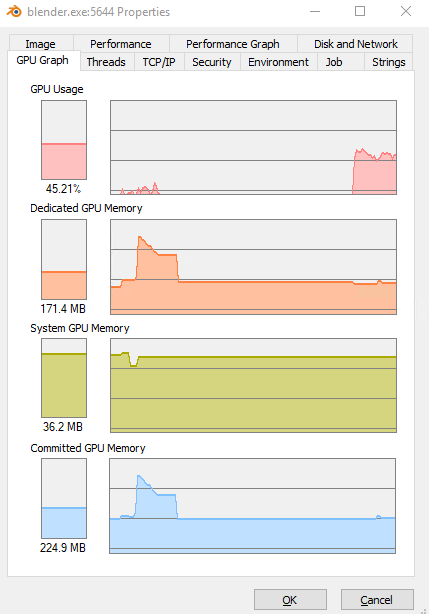
If you have any questions or comments please let us know.



