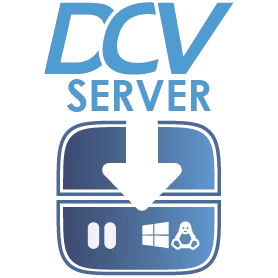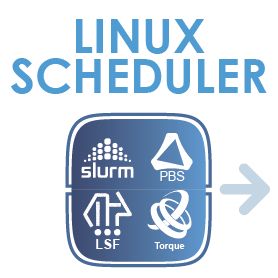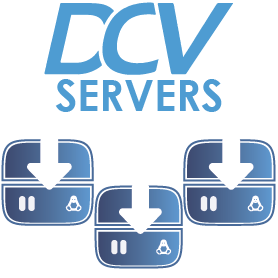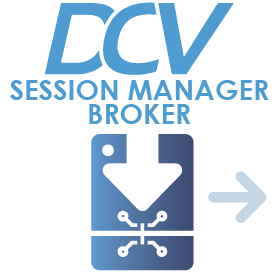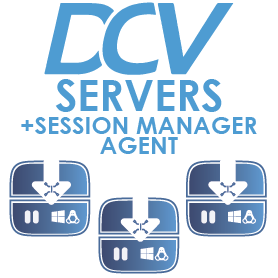Thank you very much for your interest in DCV high-end remote desktops!
You can try DCV for your use case using the built-in 30 days trial license – please see below for the DCV download packages.
QUiCK START OVERVIEW
DCV can be used both in very simple and very complex environment. Click on the relevant tabs below to get an overview of the installation steps you will have to take based on your specific situation:
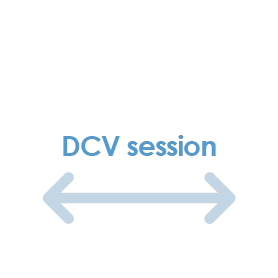
Users can access DCV remote sessions in single-user or multi-user collaboration mode.
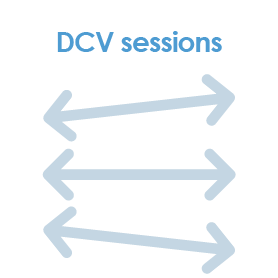
Multiple users can access multiple DCV remote sessions, both in single-user or multi-user collaboration mode.
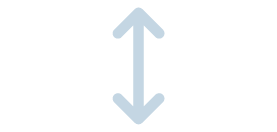
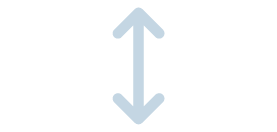
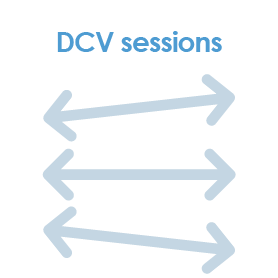
Multiple users can access multiple DCV remote sessions, both in single-user or multi-user collaboration mode.
Installation Guides

Installation guides can be found here: AWS DCV Installation Guide or here: NI SP Support Page.
DCV on Windows:
On Windows it is very straight-forward with just a few clicks. If you prefer to keep the Windows screen on please do not install the IDD driver.
The DCV session on Windows is created for the user specified during installation. There are different session management options with e.g. Dynamic Console Sessions: DCV Dynamic Console Sessions or DCV Session Manager.
DCV on Linux:
For DCV on Linux we have the automatic installer: Linux DCV Installer (please install only DCV as the installer does other actions as well).
DCV Packages
Here are the DCV packages for download. By downloading any software below, licensees accept the terms of the End User License Agreement (EULA). Here you can find the DCV Release Notes.
DCV Server
DCV Viewer / Client
DCV Session Manager Broker
DCV Session Manager Agent
DCV Gateway