This guide assists with using the NI SP “Ubuntu 18 Desktop – NICE DCV for 3D AMD-based graphics instances” AMI from the AWS Marketplace.
Please follow these steps below to use the AMI – in case preferred have a look at our NI SP Linux AMIs Walk Through Video:
- Make sure the instance security groups allow inbound traffic to TCP and UDP port 8443 and TCP 22.
- Configure the instance to have the role to access the license file as per https://docs.aws.amazon.com/dcv/latest/adminguide/setting-up-license.html to remove the unlicensed warning
- Connect to your remote machine with ssh -i ubuntu@<public_ip>
- Set the password for the user “ubuntu” with
sudo passwd ubuntu. This is the password you will use to log in to DCV. - Connect to your remote machine with the NICE DCV native client entering the
public_ipor web client usinghttps://<public_ip>:8443
Please note that DCV on AMD GPUs presently support consoled sessions only. Virtual sessions support multiple high-performant 3D desktops for different users sharing a nVidia GPU.
Connecting to DCV with QUIC/UDP Protocol
The DCV QUIC/UDP protocol offers significantly higher framerates e.g. attractive for media artists or in difficult network conditions with higher latencies.
- Download and install the NICE DCV native client from https://download.nice-dcv.com/ for your OS in case not yet installed. For Windows a portable version is available as well.
- Start the DCV client -> Click “Connection Settings” -> Click “Advanced” -> Select “QUIC” in pulldown menu -> Click ok.
The setting should look similar to this:
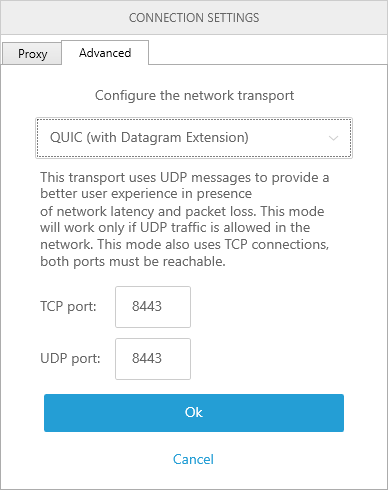
- Connect to your remote machine by the entering your FQDN or external IP address in the address field.
- Authenticate using username and password you can find in the EC2 console when clicking the “Connect” option of the instance.
Please note: You can switch to the standard TCP based DCV protocol in the “Connection Settings” step above to compare performance of both protocols – TCP and QUIC/UDP.
Here is our Walk Through Video guiding through the CentOS Linux AMI installation and usage process:
Please let us know if you have any questions via our contact form. More background on NICE DCV and NICE DCV Tips and Tricks.



