Table of contents
Working with remote desktops and especially Remote 3D Desktop VDI involving NICE DCV low latencies are very important to optimize the user experience. Streaming large screens with 3D applications partially involves high amount of data transferred over the network which should arrive at the users remote screen as fast as possible.
As part of our work optimizing the Remote 3D Desktop experience we have created a Click-to-Photon (CTP) device measuring local and remote display latencies – the delay between the mouse click to the update on the local physical screen in the range of 10s of microseconds.
Click-to-Photon Background
Here is an overview of the components influencing Click-to-Photon delays from the mouse click to the screen update by nVidia:
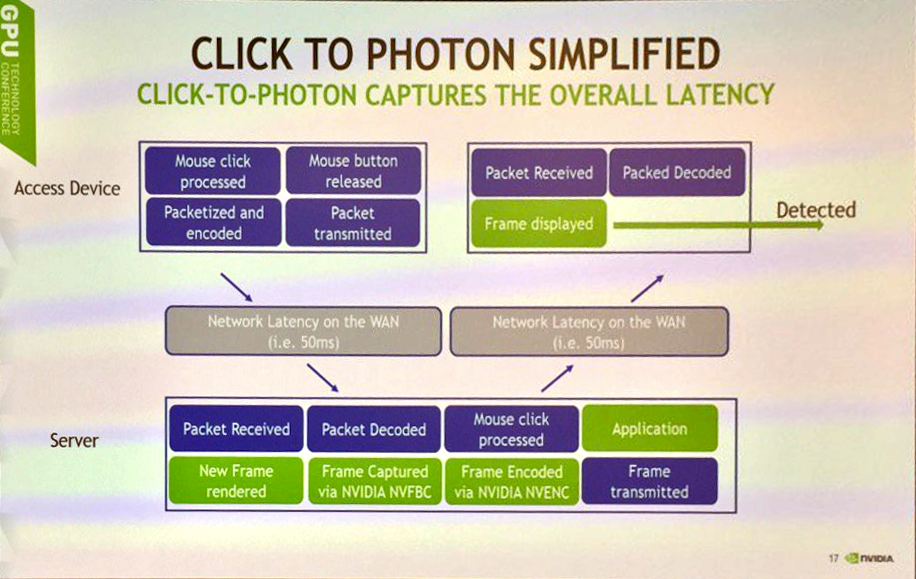
Our CTP device measures the precise time from the mouse click to the first change in light on the display and features
- automatic mouse clicks and mouse movements,
- recording of user mouse movements to repeat mouse actions multiple times to average measurements,
- time resolution in the area of 20 microseconds for CTP timing resolution and
- fast photodiode for light measurements on the physical display.
CTP Latencies on a local display
We first have measured CTP latencies on different monitors with refresh frequencies of 60 Hz, 100 Hz and 120 Hz:
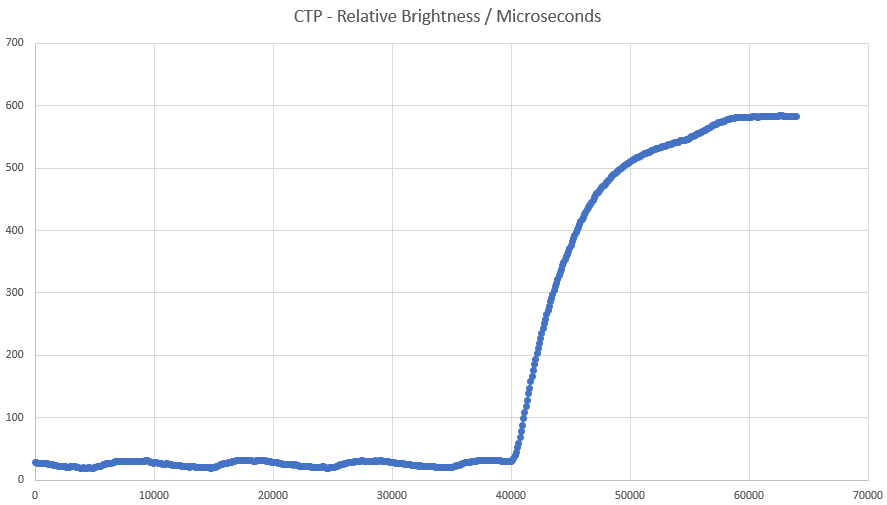
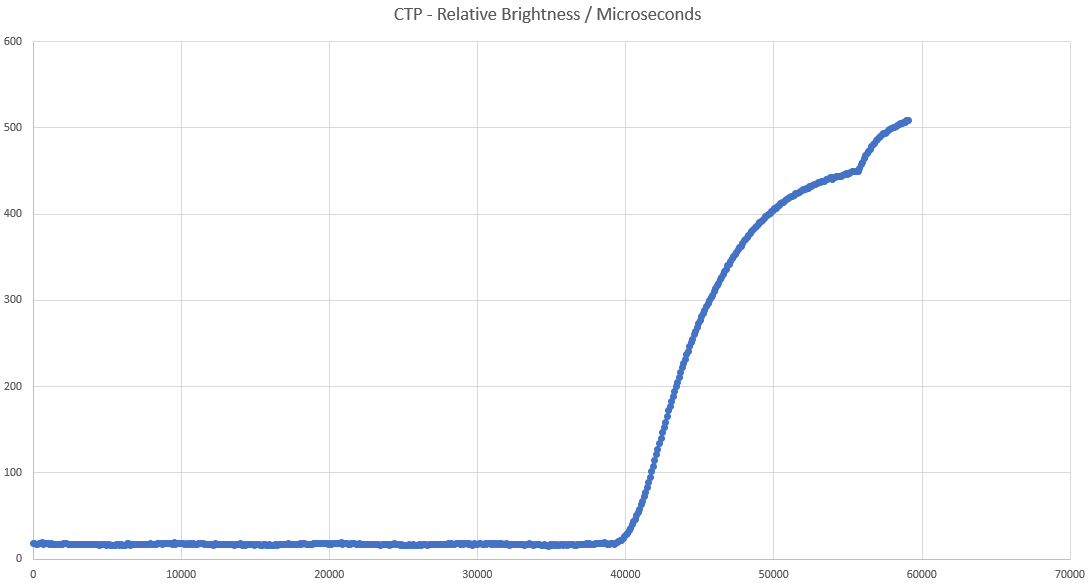
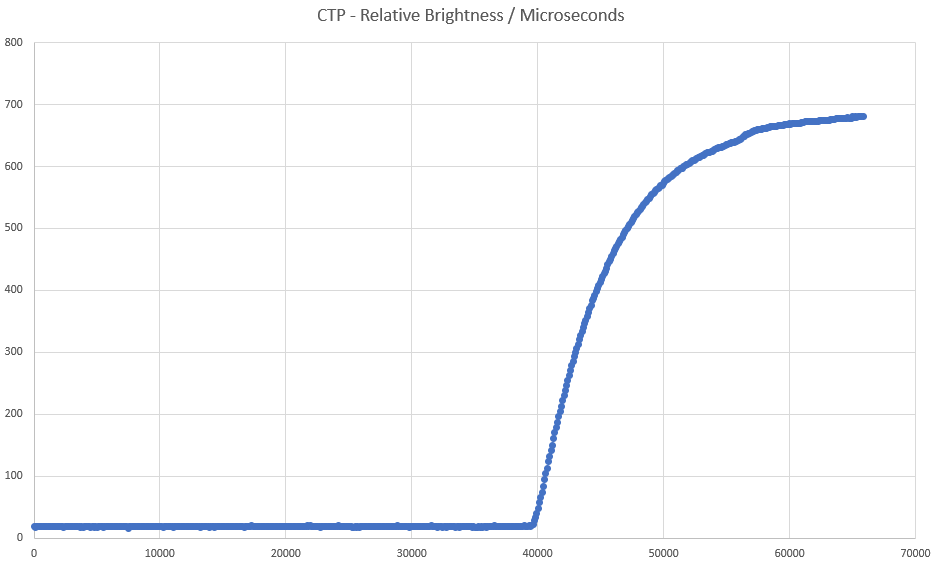
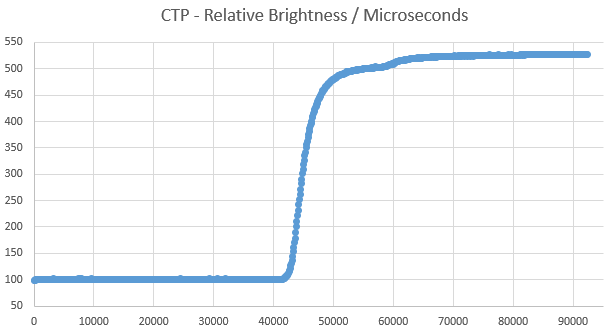
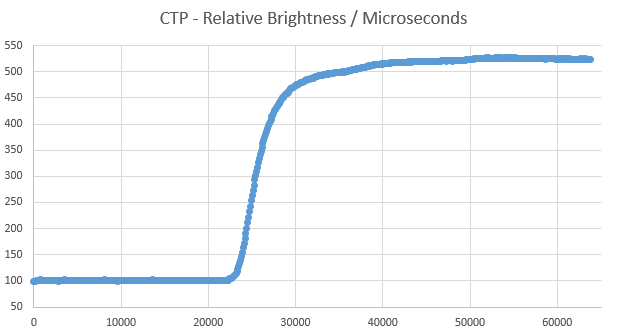
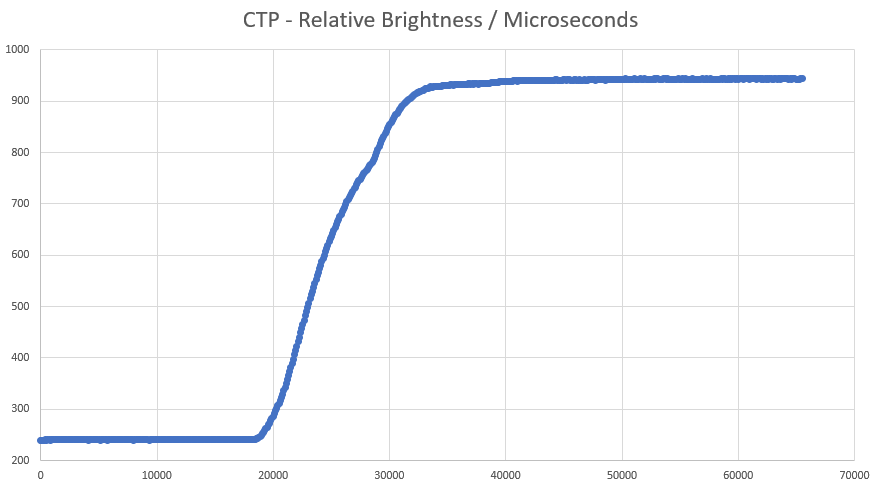
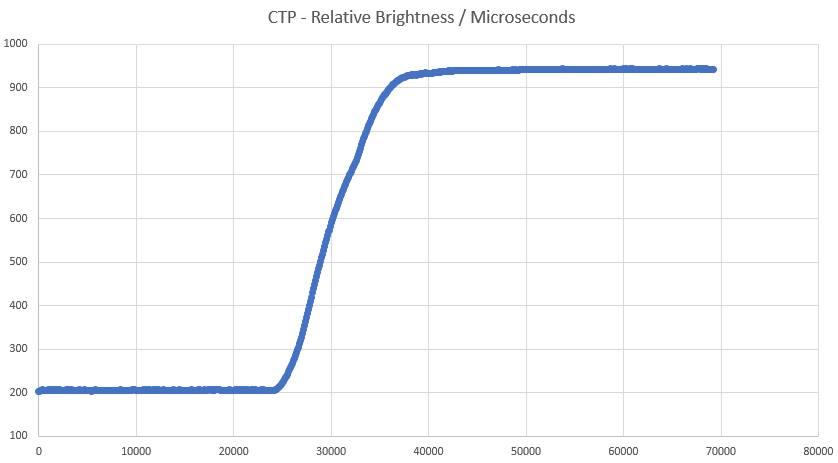
As expected the faster monitor refresh rate shortens the Click-to-Photon (CTP) delay from approx. 40 milliseconds (ms) at 60-75 Hz to approx. 20-25 milliseconds at 100-120 Hz.
We also notice screen refresh effects – 60Hz leads to a 16.66 ms refresh interval while at 100 Hz we have 10 ms and at 120 Hz 8.33 ms. Especially the faster AOC monitor shows refresh “ripples” in the brightness at lower refresh intervals as the voltage is drained faster.
Also visible in the charts is the faster rise of the brightness supported by the BenQ monitor compared to e.g. the AOC or Samsung monitors tested.
Analyzing 100 latency measurements at 60 Hz refresh rate we clearly noticed the separation of latencies into different buckets:
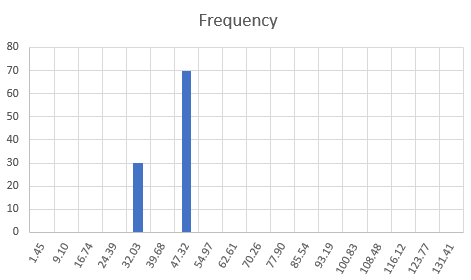
70% of the latency measurement occurred at 44.803 ms while 30% occurred at 28.122 ms average which matches the 16.66 ms screen refresh rate at 60 Hz very well. With a probability of 70% the later screen refresh will show the change on the screen. This demonstrates that in CTP measurements the screen refresh rate can have a strong effect on results and averages of latency measurements might be misleading.
CTP Latencies with NICE DCV Remote 3D
Below we show CTP measurementsfor Remote 3D Visualization with NICE DCV. The DCV server was located in AWS Frankfurt (g4dn.2xl with CentOS 7 and DCV 2020.2) with a latency of 20 milliseconds measured by DCV to our i5 Acer laptop connected via 100Mbit DSL with a DCV 2020.2 client.
The application in the remote DCV server which is displayed on the screen by the mouse click was LSDyna Pre-Post with a 10 Mio cell car model to simulate a real world user scenario:
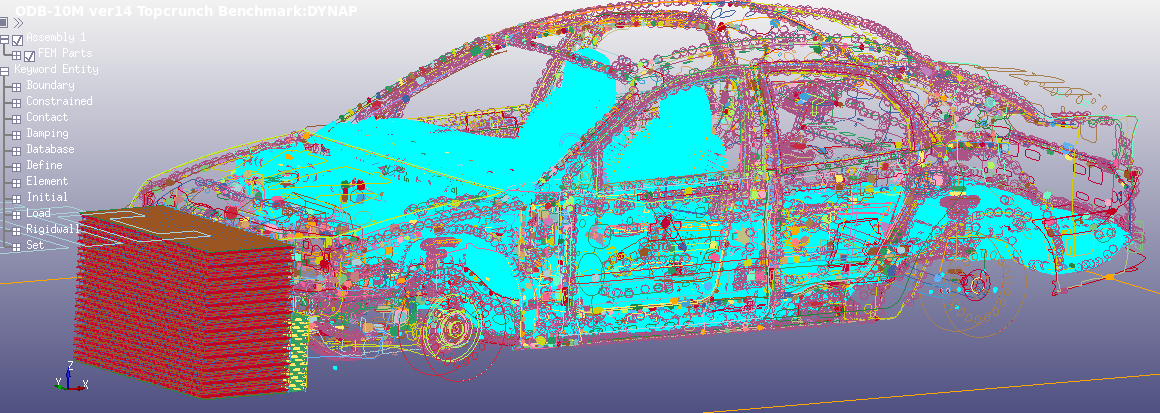
Measurements of Click-to-Photon with NICE DCV and different screen refresh rates – 60, 100 and 120 Hz:
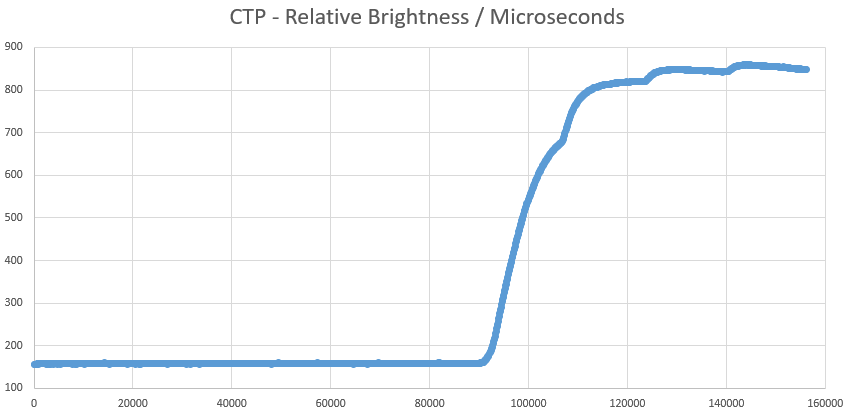
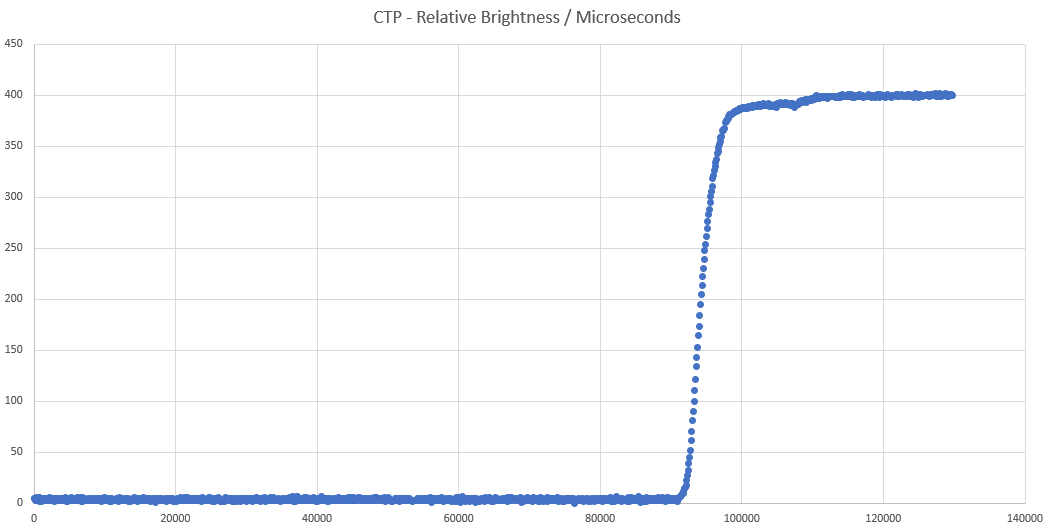
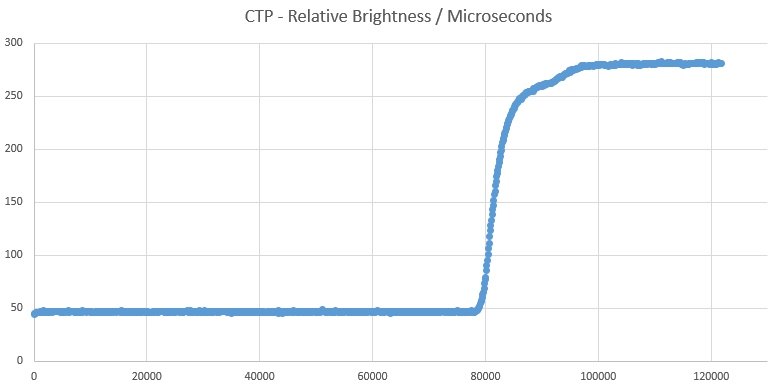
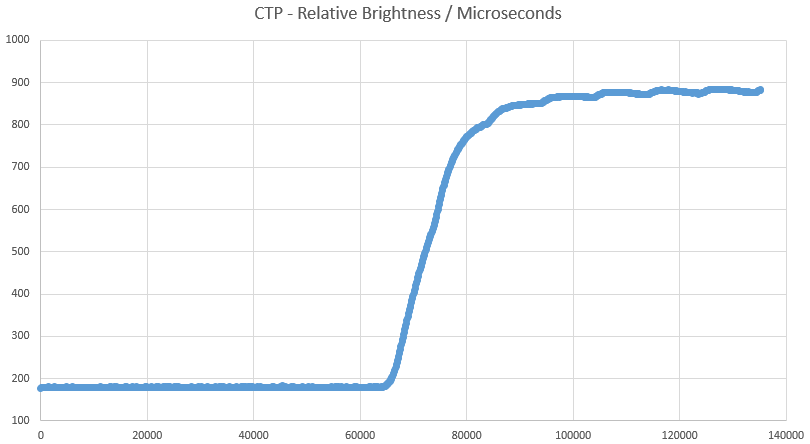
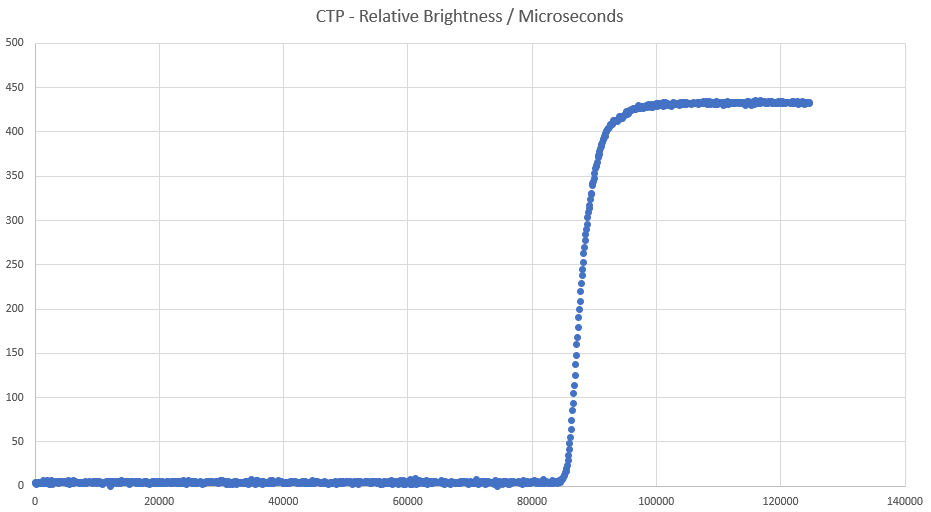
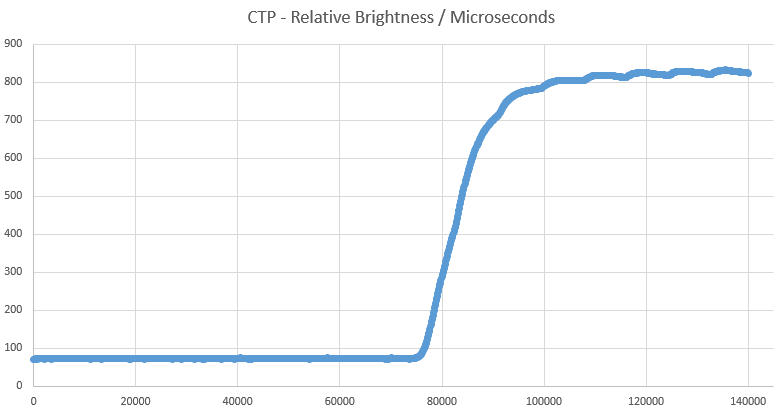
Here a CTP measurement with a latency of 45 milliseconds (ms):
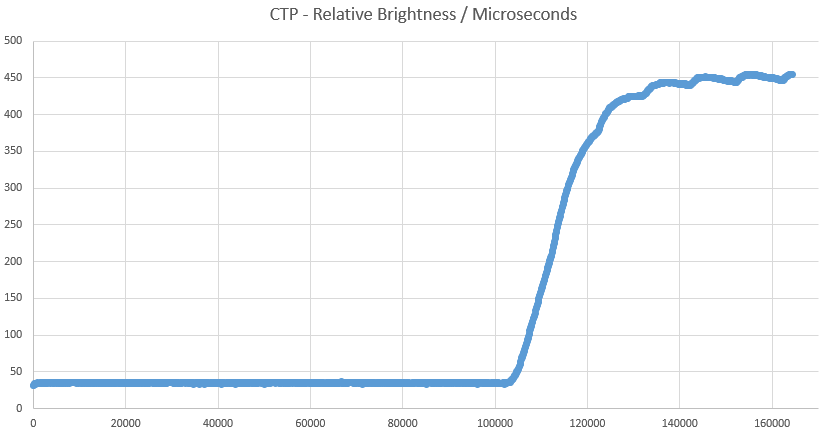
With NICE DCV Remote 3D and 20 ms network latency we see a Click-to-Photon delay of about 65-75 ms in the case of 100-120 Hz refresh rate and 90 ms for 60 Hz which is the sum of the
- Network latency of 20 ms to the DCV server,
- The time it takes to display the LSDyna Pre-Post application with the 10 Mio cell model,
- The download time for the first screen update and DCV client decoding time of about 25-30 ms,
- Display rendering time of 20-40 ms for 60-120 Hz refresh rates (as per local measurements above).
This compares well to measurements done by nVidia related to VMWare Horizon 7 and Citrix by Magnar Johnson (please notice the typical CTP fluctuations as well):
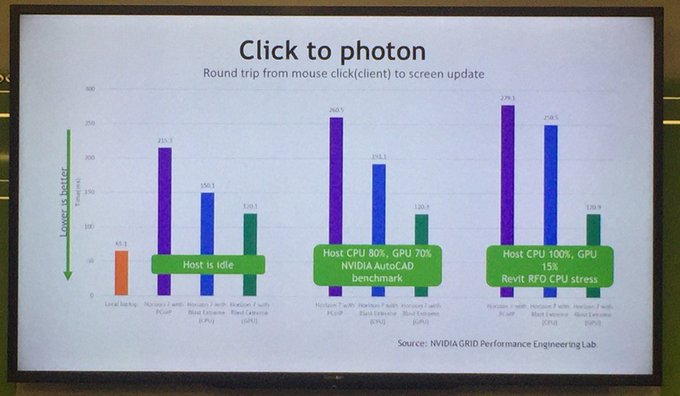
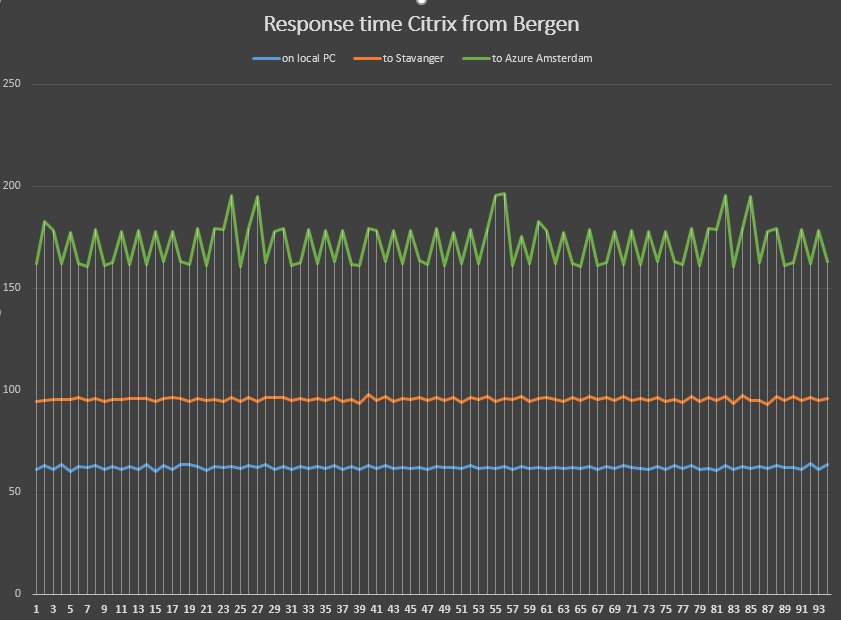
We can see CTP delays around 95 ms in case of Citrix and nVidia tests with a local laptop showing 65 ms CTP delay and with an idle VMWare Horizon 7 server between 120 – 215 ms.
Background: External Monitors connected via HDMI to the laptop equipped with an i5 processor (1035G1) including built-in UHD Intel graphics used in the tests were
- SAMSUNG S24F354FHU 23,5 inch, Full-HD monitor (4 ms reaction time, 60 Hz)
- BenQ GL2480 24 inch monitor (Full HD, 1 ms reaction time, up to 75 Hz)
- AOC Gaming C24G1 23,6 inch monitor (Full-HD, 1 ms reaction time, up to 144 Hz)
NI SP Click-to-Photon Device

Due to great resonance to our CTP measurements and the details we are gathering with our approach we have created our own CTP device :

The CTP device features
- High-Speed light level measurements with 20 microseconds resolution in time
- Automatic mouse movement and mouse click for automated measurements and averaging
- Display of measurements on integrated LCD display for immediate verification
- Mode control buttons
- Integrated SD-Card for storage of measurements and configuration
- Optional Click-To-Audio latency measurements
- Optional network connection for remote control and measurement retrieval
If you are interested to buy a CTP device for your own measurements or have any questions please let us know. Read more about NICE DCV High-End Remote Desktop.



